Article
From Data Overwhelm to Confident Decisions: How AI Helps Small Businesses
Discover how AI is transforming data analysis for small businesses, turning overwhelming numbers into clear, actionable insights that drive confident decision-making.
Chris June
12 min read
May 4, 2025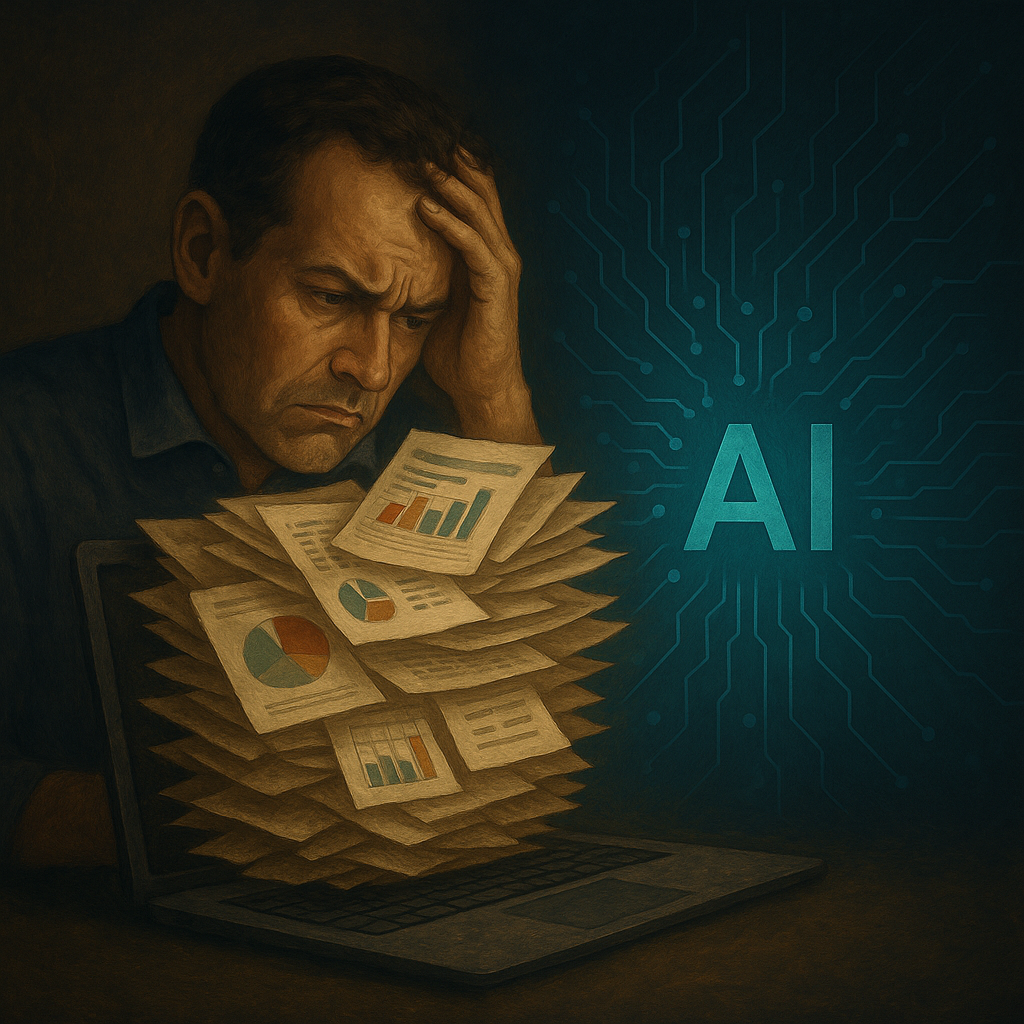
## The Myth: You Need to Be a "Data Person" – Debunked
Many small business owners feel, "I'm not a data person, so how can I possibly use all this information?" It's a common myth that only data scientists or big corporations can harness data effectively. In reality, modern tools have leveled the playing field. As one analytics expert puts it, "you don't need to be a data scientist to make sense of the data."
Today's business‑intelligence (BI) tech isn't about hiring PhD statisticians – it's about making data insights accessible to everyone. In fact, the old assumption that data analytics is "only for large enterprises" is outdated. Even lean, resource‑strapped companies can leverage data now to gain a competitive edge.
The key shift is cultural: being "data‑driven" simply means asking "What do the numbers tell us?" as part of everyday decisions, not having some special math credential. You don't have to be a "numbers person" to benefit – the new generation of AI‑powered tools handles the heavy lifting, translating raw data into guidance you can act on.
## Why Small Businesses Feel Drowned in Data
If you've ever felt swamped by reports or unsure which metrics matter, you're not alone. An Intellisync Small‑Business Insights Survey found 72% of business leaders feel overwhelmed by the sheer volume of data, and 86% say it actually makes decision‑making harder. Small businesses often face "too much data, too little clarity" in a few ways:
### Siloed Tools and Fragmented Info
The typical small company uses dozens of different apps and software systems to run things. In fact, small businesses use 40 apps on average to manage everything from sales and marketing to accounting. The irony is that the more tools you use, the harder it becomes to get a unified picture of your business.
Data lives in separate silos, so you might have one dashboard for web traffic, another for sales, another for inventory, etc. It's difficult to connect the dots. As one report notes, when data stays isolated in different apps, you never get the complete story – "isolated sources of data never give you the complete picture." This fragmented view makes it tough to see what actions to take.
### Metric Overload and Unclear KPIs
On the flip side, some businesses swing to the other extreme and track everything. It's easy to fall into the trap of collecting tons of numbers with no clear focus. "Metric overload" happens when important insights get buried in a sea of irrelevant metrics, leaving you paralyzed by analysis.
For example, you might have 50 KPIs on your weekly report but no idea which ones truly drive your success. Tracking too many things without a strategy can lead to a "can't see the forest for the trees" situation – lots of data, but no actionable insight. As a result, teams struggle to move from tracking data to actually acting on it.
It's not about more data, it's about the right data. When everything is a priority, nothing is. This often leads to reports being generated and then ignored, or endless debates about numbers with no decision made (the classic analysis paralysis).
These challenges create real stress. Business owners often juggle spreadsheets and software late into the night, feeling unsure if they're doing it right. The good news? AI and smarter data tools are tackling exactly these pain points, helping cut through the noise and turn overwhelm into clarity.
## AI Tools That Simplify Data (Without the Hype)
Unlike the sci‑fi hype you may hear, the practical AI tools for small businesses today are less about magic robots and more about down‑to‑earth assistance. The goal isn't to drown you in more fancy analytics, but to surface just what you need to know, when you need to know it.
### Conversational Dashboards & "Data Copilots"
Business‑intelligence platforms have evolved from static charts into interactive, conversational tools. You can literally ask a question in plain English and get answers from your data. For example, modern BI tools – such as Intellisync InsightSpot, Intellisync VisualizePro - act as copilots.
With a simple natural‑language prompt, they'll fetch the right data and even build a chart or dashboard for you within seconds, so anyone – not just analysts – can instantly access insights. No SQL, coding, or advanced training required.
### Automated Insights and Summaries
One of the most time‑consuming parts of analytics is figuring out what the data is saying. AI can now do this for you. Many business apps have AI baked in or available as add‑ons to analyze data in the background. They generate plain‑language summaries or alerts, so you don't have to constantly watch every metric.
### LLM‑Based Assistants (Your AI Analysts)
Perhaps you've played with general chatbots; small business owners are finding that large‑language‑model tools can act as on‑demand analysts or tutors. Small Business customers can tap Intellisync Ledger with its Assist generative‑AI helper to pull up financial data and answer questions about their books.
You might ask, "How did my cash flow this month compare to last month?" and get a clear answer without digging through reports. And of course, there's the more general IntelliChat tool, which you can feed a chunk of your data or ask for analysis.
### Real‑Time Forecasts and Alerts
AI excels at pattern recognition, which is a fancy way of saying it notices when numbers change or patterns emerge. Practical upshot: it can forecast and alert you to issues before you notice them yourself.
One retailer noted that SmartStockAI "can predict how much stock each store and the online warehouse will need so customers aren't disappointed" by out‑of‑stock items. These forward‑looking insights mean you spend less time reacting to yesterday's reports and more time planning for tomorrow.
## Real Examples: AI in Action from Forecasting to Marketing
### Smarter Sales Forecasting & Inventory Management
Consider an online retail business that deals with seasonal swings. In the past, the owner might rely on gut instinct to stock up for the holidays or run markdowns. Now, AI analytics can crunch years of sales data to project future demand with impressive accuracy.
For instance, Kunal Madan, founder of the online retailer Amarra, used data analysis to identify patterns in customer behaviour. He found that certain times of day and week were "peak" purchasing periods. "Analyzing customer behaviour data can highlight peak purchasing times, allowing businesses to optimize their operational schedules, thus reducing costs," Madan explains.
### Marketing Insights without the Guesswork
Marketing is an area where intuition often prevailed ("I think this ad campaign will work..."), but AI is removing much of the guesswork. By analyzing customer responses and marketing metrics, Intellisync AdClarity points to what's working and what isn't, in clear terms.
Mary Zhang, head of marketing and finance at Dgtl Infra, shared an illuminating story: "When we shifted from gut‑feel to data‑backed strategies in our marketing, we saw a 40 percent increase in campaign effectiveness," Zhang says. The data revealed which campaigns were actually driving engagement, allowing her team to double down on the winners.
### Financial Clarity and Peace of Mind
Another area where AI shines for small businesses is finance – an arena that can cause a lot of anxiety if numbers aren't your thing. Intellisync Ledger functions as a virtual finance coach. It automatically categorizes expenses, identifies anomalies, and even nudges you with interpretations.
Instead of staring at an income statement, a business owner can get a narrative like: "This month's profit was $5,000, which is 10% higher than last month, mainly due to a decrease in supplies expense." The emotional impact is huge – many owners feel a weight off their shoulders when they know AI is keeping an eye on the books.
## Letting Data Speak Human (Turning Metrics into Plain English)
One of the most promising trends is the push to make data "speak human." In the past, you might open a dashboard and see a bunch of charts and figures – then be left on your own to interpret them. Now, AI is bridging that gap by literally describing what the data means in natural language.
Imagine IntellisyncIQ automatically accompanies charts with written or spoken narratives: "Revenue increased 23% this quarter, primarily driven by the new product launch in local markets and improved customer retention." That single sentence gives you the why behind the numbers, in plain English.
This "data storytelling" approach is a game‑changer for the non‑technical user. Numbers on your screen start to talk to you in the language of business outcomes. For instance, your scheduling software might tell you, "Next week's staffing is sufficient, but expect a 20% increase in customer visits on Friday due to the holiday."
## Clarity, Confidence, and a Competitive Edge
At the end of the day, the goal of all these AI and data tools is simple: to help you, the small‑business owner, feel on top of your business rather than crushed under piles of data. They turn spreadsheets and reports from a source of stress into a source of insight.
That confidence can ripple out to your whole organization: when your team sees decisions backed by clear facts, it boosts their trust and buy‑in, and it encourages a culture where people seek out data rather than avoid it.
Another big benefit is time savings and focus. Tasks that used to require hours of manual analysis or constant monitoring are now handled by AI assistants in the background. This frees you and your employees to spend time on high‑value activities – designing better products, talking to customers, brainstorming growth ideas – instead of wrangling spreadsheets.
One survey found that 83% of small businesses plan to use AI in the coming year, precisely because it helps reclaim resources and direct them to growth.
There's also a competitive aspect. Small businesses with limited staff can now punch above their weight using these tools. AI can analyze customer trends or market data faster than even some large competitors who lack such tech, giving you an informational advantage.
In essence, AI is helping to democratize data‑driven strategy – it's not just the big guys with analysts who win; a two‑person company can be just as data‑savvy with the right toolkit.
Emotionally, moving from overwhelmed to informed is transformative. Instead of that gnawing worry – "Am I missing something important in the data?" – you can rely on your AI helpers and modern dashboards to watch your back.
Data, in short, is finally speaking your language, and the results are smarter businesses that feel in control rather than overwhelmed.
---
title: "From Data Overwhelm to Confident Decisions: A No‑Fluff Playbook for Small Businesses"
publishedAt: "2025-10-05"
author:
name: "Chris June"
role: "Founder & Lead AI Architect"
avatarUrl: "/assets/images/Chris.jpg"
excerpt: "Too many dashboards. Not enough clarity. Here’s a practical, Ontario‑SME‑friendly way to turn scattered data into decisions with a bit of AI—no PhD required."
coverImageUrl: "/assets/images/blog/big-data.png"
tags: ["AI", "SmallBusiness", "DecisionMaking", "Operations", "Finance", "SEOx"]
readTime: 9
whyItMatters: "If your info lives in ten tools, you’re not alone. A simple structure plus lightweight AI can connect the dots so owners spend less time spelunking in spreadsheets and more time running the business."
seoDescription: "A practical framework for small businesses to reduce data noise, set focused KPIs, and use AI assistants for summaries, alerts, and forecasts—without enterprise bloat."
---
> **TL;DR** — You don’t need more reports. You need fewer, better signals. Consolidate what matters, then let AI summarize, alert, and forecast. Decisions first; dashboards second.
## Why owners feel buried (and how to fix it)
**Three common patterns:**
1. **App sprawl** — sales, web, POS, accounting, support… all in silos.
2. **Metric overload** — 50 KPIs, zero priorities.
3. **Interpretation tax** — charts everywhere, clarity nowhere.
**The antidote:** a tiny operating system for decisions.
## The 1‑page Operating Scorecard (O.S.)
Build a single page you actually read weekly. Five sections, max five lines each:
1. **North Star** — one outcome that proves progress (e.g., “qualified leads per week”).
2. **Health Metrics** — 3–5 inputs you can influence (e.g., response time, show‑up rate, COGS%).
3. **Pipeline/Inventory** — what’s in motion (deals by stage, WIP jobs, stock risk).
4. **Cash & Commitments** — cash runway, receivables, next payroll, big payables.
5. **Actions** — 3 moves this week, owner assigned, due date.
> If a metric doesn’t tie to a weekly action, it doesn’t belong here.
## Make AI do the boring parts
You don’t need a big‑bang “data platform.” Use the tools you have and add thin AI layers.
### 1) Conversational lookups
Use an AI assistant connected to your sources to answer in plain language:
- “What was last week’s gross margin vs. the prior 4‑week average?”
- “Which 10 customers are 30+ days overdue and the total balance?”
- “Top 5 SKUs at risk of stockout next 7 days?”
### 2) Auto‑summaries
Have AI produce a weekly brief from your O.S. data:
- **Wins / Risks / Next moves** in 8–10 bullet points.
- One chart max. No screenshot storms.
### 3) Simple alerts
Skip dashboards you never check. Set nudges for thresholds that matter:
- Response time > 2 hours (service).
- Booked jobs < 60% target by Wednesday (ops).
- Cash < 6 weeks runway (finance).
### 4) Lightweight forecasts
Use AI to project near‑term outcomes from your last 8–12 weeks:
- “If conversion stays at 22% and traffic grows 10%, what’s next month’s revenue?”
- “If supplier lead time slips 5 days, which orders are late?”
## A minimal data stack that works (Ontario SME tested)
- **Source of truth** — keep it simple: your accounting app for money, CRM for revenue, spreadsheet for ops if needed.
- **Glue** — a sheet or lightweight DB where weekly numbers land (manual or automated).
- **Assistant** — your chatbot wired to those sources for Q&A and summaries.
- **Cadence** — 30‑minute review every Monday; decisions captured in the O.S.
## Examples (sanitized but real‑world)
- **Coffee & Bakery (Chatham‑Kent):** Merged order channels; O.S. tracked daily pre‑orders, low‑stock alerts, waste ratio. Outcome: clearer bake plan, fewer stockouts.
- **Light Manufacturing (Windsor‑Essex):** Barcode job cards; O.S. followed WIP bottlenecks and on‑time‑by‑station. Outcome: fewer delays, audit‑ready trails.
- **Fractional Consultants (SW Ontario):** Intake form → auto‑qualified leads; O.S. showed demo‑to‑close and proposal turnaround. Outcome: faster proposals, better fit.
## Guardrails (so the numbers don’t mislead you)
- **Define terms** — what counts as a “lead,” “job complete,” or “returning customer.”
- **Lock the week** — no retro edits after Friday 5 PM.
- **Version notes** — if definitions change, note it on the O.S.
- **Privacy** — least‑privilege access to sources; keep PII out of summaries.
## Frequently asked
**Do I need a data warehouse?** Not to start. Stabilize your O.S. first; centralize later if pain appears.
**What if our data is messy?** Start anyway. You’ll uncover the 3 fixes that matter by using the O.S.
**Can AI “hallucinate” reports?** It can. Ground assistants in your actual numbers and show the raw source on click.
## Weekly ritual (15–30 minutes)
1. Update the O.S. (manual paste or sync).
2. Read the AI summary; highlight wins/risks.
3. Pick **three** actions; assign owners and dates.
4. Close the loop next week.
## The point
Clarity beats volume. A one‑page scorecard plus small AI layers turns scattered data into steady decisions. Less dashboard, more direction.